Drag and Drop not working in maxi-patch
-
JammyBStard
- Posts:14
- Joined:Wed Jun 13, 2007 7:00 pm
running Maxi-patch audio only version (havn't tried the AV version), I can't drag and drop folders into either the file menue areas or the Batch waveform process areas.
Any help appriciated
System:
Pinky Stuff:
-----Hp nx7400 lappy
-----Windows Vista Business (I know, Bad Idea)
-----Presonus Firbox
-----Berhinger BEAT-800 (BPM counter, but it has two built in pre-amps)
-----ebay 8way Studio loom - RCA (phono) to 3.5mm mono Jack
Oldscool Stuff:
-----Vestax PDXa1 decks (A design classic)
-----Vestax PCV-003 Mixer
-----Stanton 500 cart and needles
Any help appriciated
System:
Pinky Stuff:
-----Hp nx7400 lappy
-----Windows Vista Business (I know, Bad Idea)
-----Presonus Firbox
-----Berhinger BEAT-800 (BPM counter, but it has two built in pre-amps)
-----ebay 8way Studio loom - RCA (phono) to 3.5mm mono Jack
Oldscool Stuff:
-----Vestax PDXa1 decks (A design classic)
-----Vestax PCV-003 Mixer
-----Stanton 500 cart and needles
-
JammyBStard
- Posts:14
- Joined:Wed Jun 13, 2007 7:00 pm
How do you go about editing the audio_folders file by hand?
I have two problems actually,
1: I cant drag and drop as above
2: In the Pinky Pluggo I dont get any waveforms in the 2 waveform displays. this might be true of the Maxi-patch too but i havent been able to drag any tnes in to try!
Would appriciate a response from the Pinkstah on these issues!
Cheers
I have two problems actually,
1: I cant drag and drop as above
2: In the Pinky Pluggo I dont get any waveforms in the 2 waveform displays. this might be true of the Maxi-patch too but i havent been able to drag any tnes in to try!
Would appriciate a response from the Pinkstah on these issues!
Cheers
System
-Hp nx7400 lappy
-Windows Vista Business
-Presonus Firebox
-Berhinger BEAT-800 (dual pre-amps)
-8way Studio loom - RCA (phono) to 3.5mm mono Jack
-Vestax PDXa1 decks
-Vestax PCV-003 Mixer
-Stanton 500 cart and needles
-Hp nx7400 lappy
-Windows Vista Business
-Presonus Firebox
-Berhinger BEAT-800 (dual pre-amps)
-8way Studio loom - RCA (phono) to 3.5mm mono Jack
-Vestax PDXa1 decks
-Vestax PCV-003 Mixer
-Stanton 500 cart and needles
-
dlpinkstah
- Site Admin
- Posts:1093
- Joined:Mon Jun 07, 2004 9:17 pm
-
JammyBStard
- Posts:14
- Joined:Wed Jun 13, 2007 7:00 pm
Thats all fair enough Pinksta; I new well enough when I paid my money that you only stated supportt for XP, And I was ready to role back my new machine to XP if it came to it.
But to tell the truth, I was ready to hate vista when I ordered it, but once I turned off all the visual fluff and other memory draining crap that comes as standard, I actually like it, It's ran solidly since I first turned it on. It is yet to crash! (I'm sure it'll wait until I'm playing a gig to hundereds)
Anyway, what I'm digging at is; how long do you think before you have to bite the bullet and make it work fully in Vista? i guess your going to have to soon in the not so distant future, Most cheap laptop bundles come with it already.
But to tell the truth, I was ready to hate vista when I ordered it, but once I turned off all the visual fluff and other memory draining crap that comes as standard, I actually like it, It's ran solidly since I first turned it on. It is yet to crash! (I'm sure it'll wait until I'm playing a gig to hundereds)
Anyway, what I'm digging at is; how long do you think before you have to bite the bullet and make it work fully in Vista? i guess your going to have to soon in the not so distant future, Most cheap laptop bundles come with it already.
System
-Hp nx7400 lappy
-Windows Vista Business
-Presonus Firebox
-Berhinger BEAT-800 (dual pre-amps)
-8way Studio loom - RCA (phono) to 3.5mm mono Jack
-Vestax PDXa1 decks
-Vestax PCV-003 Mixer
-Stanton 500 cart and needles
-Hp nx7400 lappy
-Windows Vista Business
-Presonus Firebox
-Berhinger BEAT-800 (dual pre-amps)
-8way Studio loom - RCA (phono) to 3.5mm mono Jack
-Vestax PDXa1 decks
-Vestax PCV-003 Mixer
-Stanton 500 cart and needles
-
dlpinkstah
- Site Admin
- Posts:1093
- Joined:Mon Jun 07, 2004 9:17 pm
in my defence, I switched to Vista (for free) cuz I needed the better tablet pc support...
Sirs, I have hacked up a workaround for the drag and drop problem -- a simple VBScript (again, sorry) that will recurse the starting directory/folder you tell it to (with a hardcoded default value), and produce the correctly formatted audio_folders file (which of course is in the root directory of Maxi-Patch).
So if you want it, keep reading. No warranties!
1. copy the text below and save as somefile.vbs; to run just double click
2. edit the file and change START_DIR to be the default file path to where your audio content is kept (assuming you do that *shrug*)
3. edit the file and change AUDIO_FOLDERS to be the target file path to the audio_folders file that Maxi-Patch uses
If you run it then start Maxi-Patch, your recursively parsed directory list should be there. This was I can at least use the software okay.
-- ms pinky audio_folders updater hack --
Sirs, I have hacked up a workaround for the drag and drop problem -- a simple VBScript (again, sorry) that will recurse the starting directory/folder you tell it to (with a hardcoded default value), and produce the correctly formatted audio_folders file (which of course is in the root directory of Maxi-Patch).
So if you want it, keep reading. No warranties!
1. copy the text below and save as somefile.vbs; to run just double click
2. edit the file and change START_DIR to be the default file path to where your audio content is kept (assuming you do that *shrug*)
3. edit the file and change AUDIO_FOLDERS to be the target file path to the audio_folders file that Maxi-Patch uses
If you run it then start Maxi-Patch, your recursively parsed directory list should be there. This was I can at least use the software okay.
-- ms pinky audio_folders updater hack --
Code: Select all
Option Explicit
Const START_DIR = "C:\audio\_DIRECT" ' path to start search & replace; use "." for CWD
Const ALLOWED_SUFFIXES = "mp3,wav,aac"
Const AUDIO_FOLDERS = "C:\audio\Maxi-Patch_AO\audio_folders"
'-- File I/O
Const ForReading = 1
Const ForWriting = 2
Const ForAppending = 8
Dim oFSO, sCWD, aAllowedSuffixes, sExec, oaudio_folders
Dim iLine, strOut
'- Get FileSystemObject
Set oFSO = CreateObject("Scripting.FileSystemObject")
'- Open audio_folders for write
Set oaudio_folders = oFSO.OpenTextFile(AUDIO_FOLDERS, ForWriting, True)
Dim regex
Set regex = New RegExp
iLine = 1
Dim strStart
' Get target directory
strStart = InputBox("Target location of audio_folders:","ms pinky haXor",START_DIR)
sCWD = oFSO.GetAbsolutePathName(strStart)
'- Build allowed suffixes array
aAllowedSuffixes = Split(ALLOWED_SUFFIXES,",")
'- Perform the recursive update
Call RecursiveUpdate(sCWD)
'- Transform to posix style
regex.Global = True
regex.Pattern = "\\"
strOut = regex.Replace(strOut,"/")
Set regex = Nothing
oaudio_folders.Write strOut
oaudio_folders.Close()
Set oFSO = Nothing
wscript.quit
'-- End
Sub RecursiveUpdate(ByVal sStartFolder)
On Error Resume Next
Dim oFolder, oSubs, oFiles
Dim vFile, vFolder, vSuffix
Dim bMatch
bMatch = False
'- Connect to the start folder
Set oFolder = oFSO.GetFolder(sStartFolder)
'- Check the immediate folder
Set oFiles = oFolder.Files
For Each vFile In oFiles
For Each vSuffix In aAllowedSuffixes
If LCase(Right(vFile.Name,Len(vSuffix)+1)) = LCase("."&vSuffix) Then ' suffix match found
'- the pinky only wants wrapping quotes if the string contains whitespace...
regex.Pattern = " "
If regex.Test(sStartFolder) Then
strOut = strOut & iLine & ", """ & sStartFolder & """;" & vbCrLf
Else
strOut = strOut & iLine & ", " & sStartFolder & ";" & vbCrLf
End If
iLine = iLine + 1
' wscript.echo "Include: " & sStartFolder
bMatch = True
Exit For
End If
Next
If bMatch Then Exit For
Next
'- Now recurse into sub folders
Set oSubs = oFolder.SubFolders
For Each vFolder In oSubs
Call RecursiveUpdate(sStartFolder&"\"&vFolder.Name)
Next
Set oSubs = Nothing
Set oFiles = Nothing
Set oFolder = Nothing
End Sub
-
dlpinkstah
- Site Admin
- Posts:1093
- Joined:Mon Jun 07, 2004 9:17 pm
Totally cool!! 
Big up to UPasaka!
As some of you may have noticed the contents of the audio files menu are read from the file called "audio_folders" which is in the same directory with the Maxi-Patch application. It's a very simple structure: each line contains it's index number and the pathname of the folder you want displayed, followed by a semicolon. Same is true for the "QT_folders" file stores the contents of the Quick-Time movie folders menu.
Big up to UPasaka!
As some of you may have noticed the contents of the audio files menu are read from the file called "audio_folders" which is in the same directory with the Maxi-Patch application. It's a very simple structure: each line contains it's index number and the pathname of the folder you want displayed, followed by a semicolon. Same is true for the "QT_folders" file stores the contents of the Quick-Time movie folders menu.
-
JammyBStard
- Posts:14
- Joined:Wed Jun 13, 2007 7:00 pm
Hi Upsaka
i tried the following script:
Option Explicit
Const START_DIR = "C:\File_Archive\Archive_-_Record Box" ' path to start search & replace; use "." for CWD
Const ALLOWED_SUFFIXES = "mp3,wav,aac"
Const AUDIO_FOLDERS = "C:\audio\Maxi-Patch_AO\audio_folders"
'-- File I/O
Const ForReading = 1
Const ForWriting = 2
Const ForAppending = 8
Dim oFSO, sCWD, aAllowedSuffixes, sExec, oaudio_folders
Dim iLine, strOut
'- Get FileSystemObject
Set oFSO = CreateObject("Scripting.FileSystemObject")
'- Open audio_folders for write
Set oaudio_folders = oFSO.OpenTextFile(AUDIO_FOLDERS, ForWriting, True)
Dim regex
Set regex = New RegExp
iLine = 1
Dim strStart
' Get target directory
strStart = InputBox("Target location of audio_folders:","ms pinky haXor",START_DIR)
sCWD = oFSO.GetAbsolutePathName(strStart)
'- Build allowed suffixes array
aAllowedSuffixes = Split(ALLOWED_SUFFIXES,",")
'- Perform the recursive update
Call RecursiveUpdate(sCWD)
'- Transform to posix style
regex.Global = True
regex.Pattern = "\\"
strOut = regex.Replace(strOut,"/")
Set regex = Nothing
oaudio_folders.Write strOut
oaudio_folders.Close()
Set oFSO = Nothing
wscript.quit
'-- End
Sub RecursiveUpdate(ByVal sStartFolder)
On Error Resume Next
Dim oFolder, oSubs, oFiles
Dim vFile, vFolder, vSuffix
Dim bMatch
bMatch = False
'- Connect to the start folder
Set oFolder = oFSO.GetFolder(sStartFolder)
'- Check the immediate folder
Set oFiles = oFolder.Files
For Each vFile In oFiles
For Each vSuffix In aAllowedSuffixes
If LCase(Right(vFile.Name,Len(vSuffix)+1)) = LCase("."&vSuffix) Then ' suffix match found
'- the pinky only wants wrapping quotes if the string contains whitespace...
regex.Pattern = " "
If regex.Test(sStartFolder) Then
strOut = strOut & iLine & ", """ & sStartFolder & """;" & vbCrLf
Else
strOut = strOut & iLine & ", " & sStartFolder & ";" & vbCrLf
End If
iLine = iLine + 1
' wscript.echo "Include: " & sStartFolder
bMatch = True
Exit For
End If
Next
If bMatch Then Exit For
Next
'- Now recurse into sub folders
Set oSubs = oFolder.SubFolders
For Each vFolder In oSubs
Call RecursiveUpdate(sStartFolder&"\"&vFolder.Name)
Next
Set oSubs = Nothing
Set oFiles = Nothing
Set oFolder = Nothing
End Sub
And got the following error:
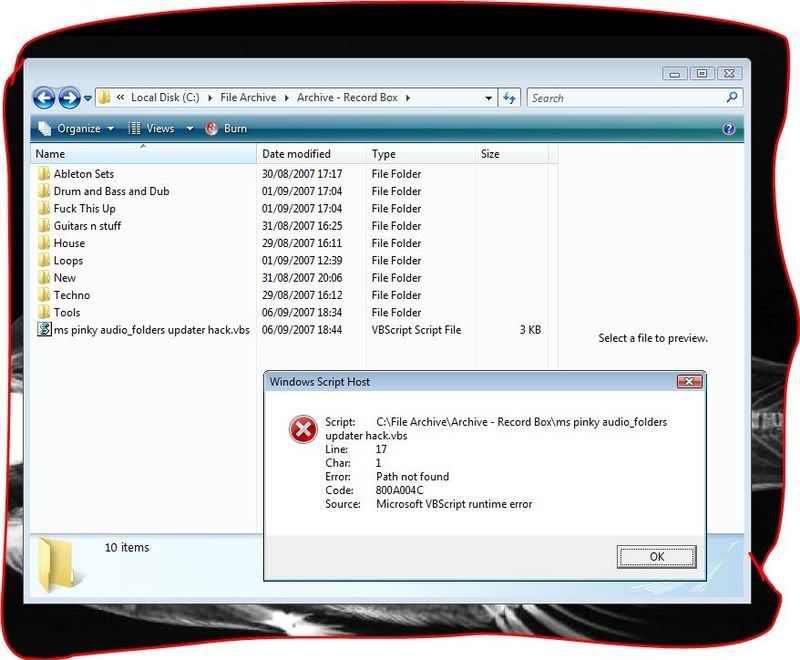 [/img]
[/img]
What am I doing wrong man?
Ta
i tried the following script:
Option Explicit
Const START_DIR = "C:\File_Archive\Archive_-_Record Box" ' path to start search & replace; use "." for CWD
Const ALLOWED_SUFFIXES = "mp3,wav,aac"
Const AUDIO_FOLDERS = "C:\audio\Maxi-Patch_AO\audio_folders"
'-- File I/O
Const ForReading = 1
Const ForWriting = 2
Const ForAppending = 8
Dim oFSO, sCWD, aAllowedSuffixes, sExec, oaudio_folders
Dim iLine, strOut
'- Get FileSystemObject
Set oFSO = CreateObject("Scripting.FileSystemObject")
'- Open audio_folders for write
Set oaudio_folders = oFSO.OpenTextFile(AUDIO_FOLDERS, ForWriting, True)
Dim regex
Set regex = New RegExp
iLine = 1
Dim strStart
' Get target directory
strStart = InputBox("Target location of audio_folders:","ms pinky haXor",START_DIR)
sCWD = oFSO.GetAbsolutePathName(strStart)
'- Build allowed suffixes array
aAllowedSuffixes = Split(ALLOWED_SUFFIXES,",")
'- Perform the recursive update
Call RecursiveUpdate(sCWD)
'- Transform to posix style
regex.Global = True
regex.Pattern = "\\"
strOut = regex.Replace(strOut,"/")
Set regex = Nothing
oaudio_folders.Write strOut
oaudio_folders.Close()
Set oFSO = Nothing
wscript.quit
'-- End
Sub RecursiveUpdate(ByVal sStartFolder)
On Error Resume Next
Dim oFolder, oSubs, oFiles
Dim vFile, vFolder, vSuffix
Dim bMatch
bMatch = False
'- Connect to the start folder
Set oFolder = oFSO.GetFolder(sStartFolder)
'- Check the immediate folder
Set oFiles = oFolder.Files
For Each vFile In oFiles
For Each vSuffix In aAllowedSuffixes
If LCase(Right(vFile.Name,Len(vSuffix)+1)) = LCase("."&vSuffix) Then ' suffix match found
'- the pinky only wants wrapping quotes if the string contains whitespace...
regex.Pattern = " "
If regex.Test(sStartFolder) Then
strOut = strOut & iLine & ", """ & sStartFolder & """;" & vbCrLf
Else
strOut = strOut & iLine & ", " & sStartFolder & ";" & vbCrLf
End If
iLine = iLine + 1
' wscript.echo "Include: " & sStartFolder
bMatch = True
Exit For
End If
Next
If bMatch Then Exit For
Next
'- Now recurse into sub folders
Set oSubs = oFolder.SubFolders
For Each vFolder In oSubs
Call RecursiveUpdate(sStartFolder&"\"&vFolder.Name)
Next
Set oSubs = Nothing
Set oFiles = Nothing
Set oFolder = Nothing
End Sub
And got the following error:
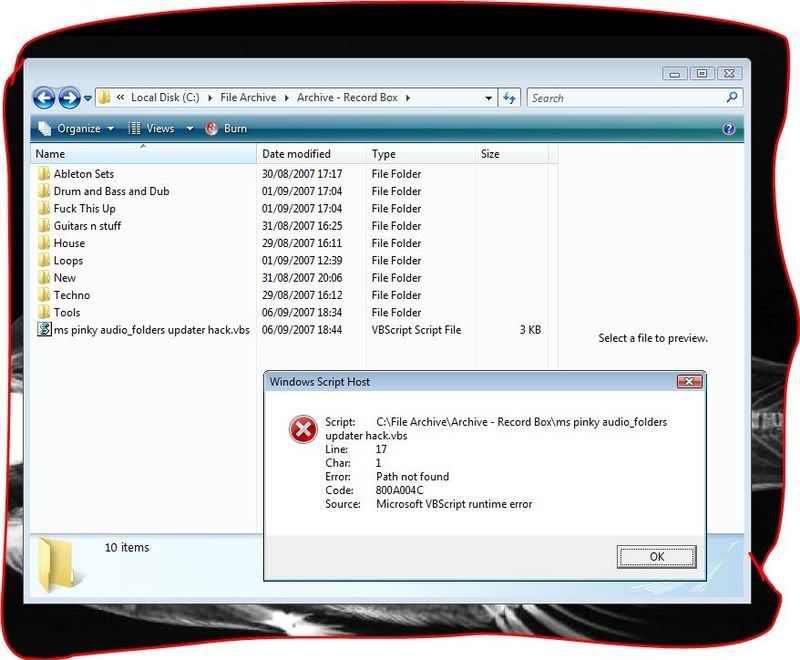 [/img]
[/img]What am I doing wrong man?
Ta
System
-Hp nx7400 lappy
-Windows Vista Business
-Presonus Firebox
-Berhinger BEAT-800 (dual pre-amps)
-8way Studio loom - RCA (phono) to 3.5mm mono Jack
-Vestax PDXa1 decks
-Vestax PCV-003 Mixer
-Stanton 500 cart and needles
-Hp nx7400 lappy
-Windows Vista Business
-Presonus Firebox
-Berhinger BEAT-800 (dual pre-amps)
-8way Studio loom - RCA (phono) to 3.5mm mono Jack
-Vestax PDXa1 decks
-Vestax PCV-003 Mixer
-Stanton 500 cart and needles
-
JammyBStard
- Posts:14
- Joined:Wed Jun 13, 2007 7:00 pm
Nice one Upsaka; think I'm there now.
No waveforms in MAxi-patch either though. Do you see the same fault with your Vista instalation? It's a shame cos its the only issue left now!
No waveforms in MAxi-patch either though. Do you see the same fault with your Vista instalation? It's a shame cos its the only issue left now!
System
-Hp nx7400 lappy
-Windows Vista Business
-Presonus Firebox
-Berhinger BEAT-800 (dual pre-amps)
-8way Studio loom - RCA (phono) to 3.5mm mono Jack
-Vestax PDXa1 decks
-Vestax PCV-003 Mixer
-Stanton 500 cart and needles
-Hp nx7400 lappy
-Windows Vista Business
-Presonus Firebox
-Berhinger BEAT-800 (dual pre-amps)
-8way Studio loom - RCA (phono) to 3.5mm mono Jack
-Vestax PDXa1 decks
-Vestax PCV-003 Mixer
-Stanton 500 cart and needles
-
no_half_steppin
