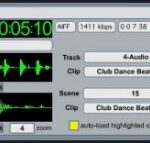In addition to all the other software components of the Interdimensional Wrecked System, Ms Pinky provides a toolbox of patches and code objects designed especially for DJ's to use in the Max For Live graphical programming environment. With these special add-on components to Max For Live, DJ's have the ability to apply low-latency turntable scratch manipulations to audio clips … [Read more...] about Ms. Pinky + Max for Live = Scratch Anything in Ableton